HOW TO FLASH SM E 1200Y AND LOCK REMOVE WITH VOLCANO BOX AND ALLADIN
Download:
GT-E1200Y Flash file
1.Open Volcano Box
2.Select SPD in Tab
3.Select Boot file Built in boot 13
4.Load Flash file
5.Select Write Flash
6.Auto detect pin-out must be checked
7.Click Run
8.Connect Phone to E210 Cable while pressing Home Button
9.Wait Until Done
10.After finish flashing,select unlock code
Here's the GT-E1200Y Without Password:
2nd methord
Samsung E1200y Flash File (Stock ROM)
Download Samsung E1200y Flash File:
How to Flash Samsung SM E1200y WITH PAC FILE:
 |
| ADD FLASH FILE (FLASH.PAC) |
Install SPD Driver
1- Download the package & Extract Flash tool.
2- Out of the icon appearing, Double click on UpgradeDownload.exe.
3- It will Launch the tool on PC.
4- Click on Load Packed button & Select the Firmware with extension .pac at end.
5- Click on Downloading button which is at third position.
6- Switch off your Mobile & connect it to PC using Center key.
7- It will lead you to Successful flashing.
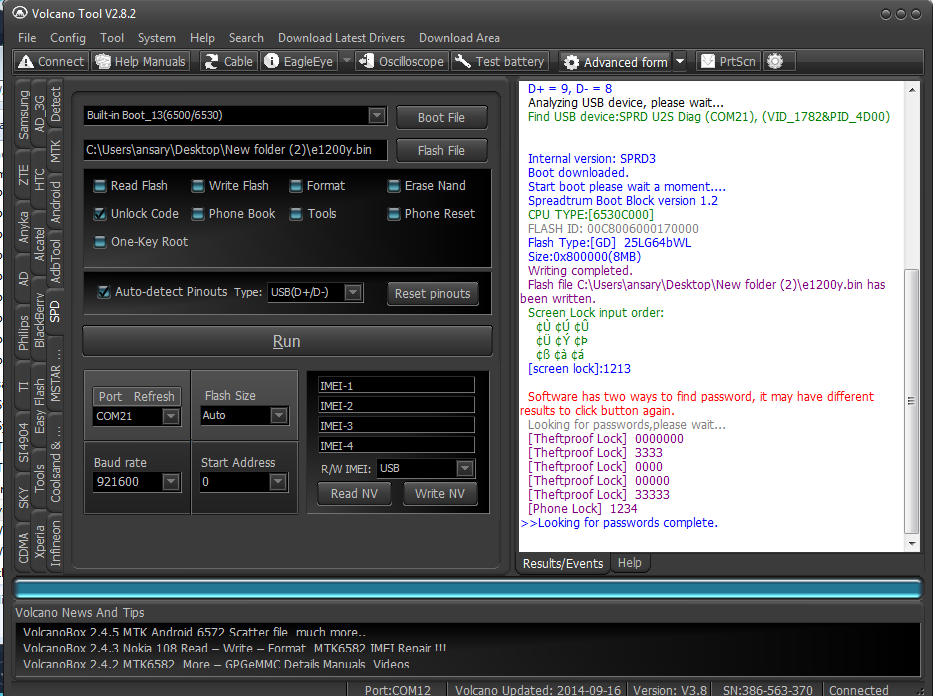

Comments